21 Apr 2022
Restrofood plugin provides an ajax shop page. Where users can see products easily and make a quick order. There have 3 ways to show products in this plugin.
Make sure you are uploaded products before.
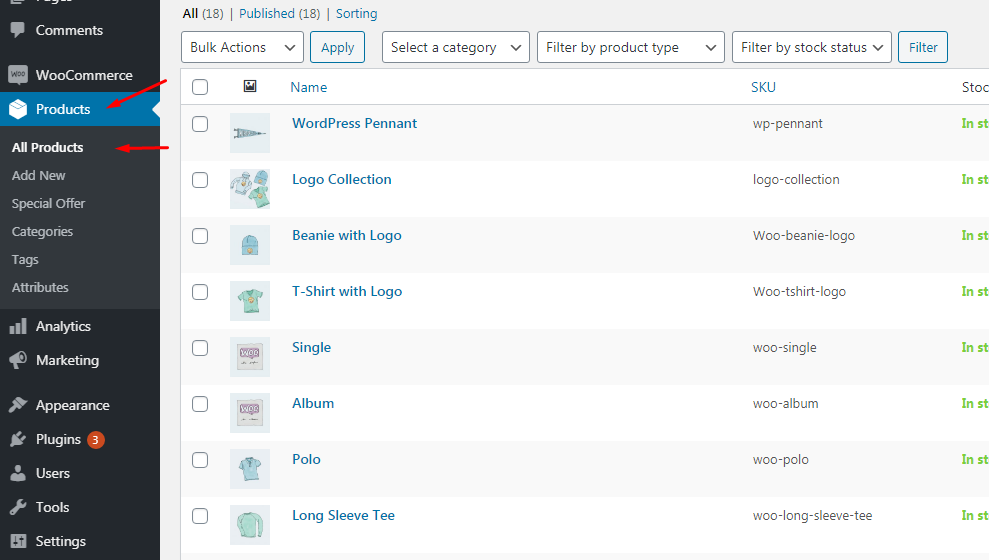
RestroFood plugin provides a shortcode to show products on any page easily.
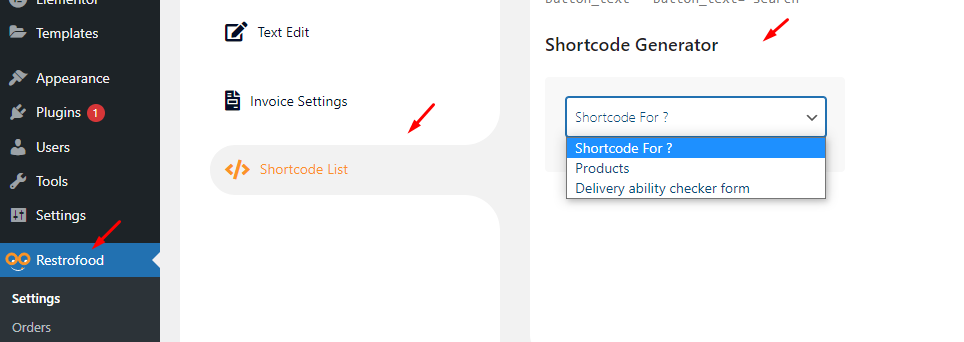
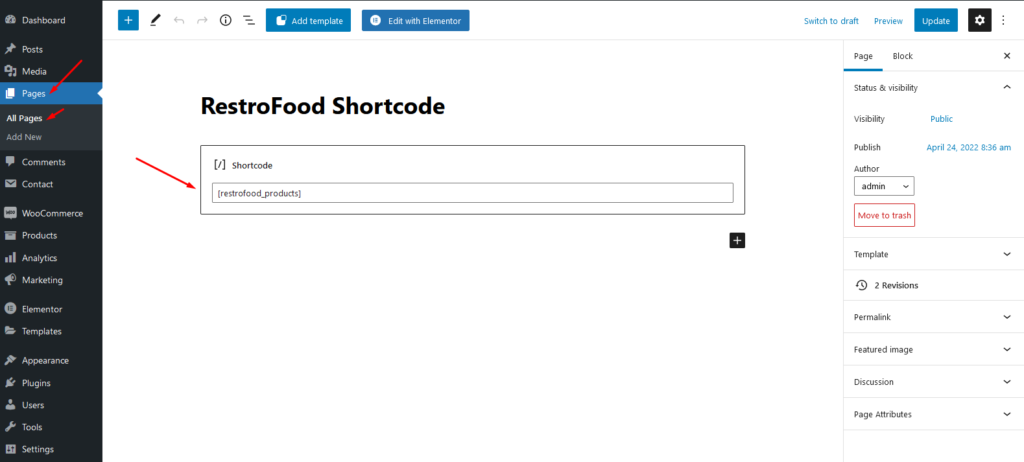
Go to Restrofood settings from admin and navigate page settings now select the page which page you want to show products from ( select restrofood shop page ) select option. The restrofood template will work automatically on the selected page.
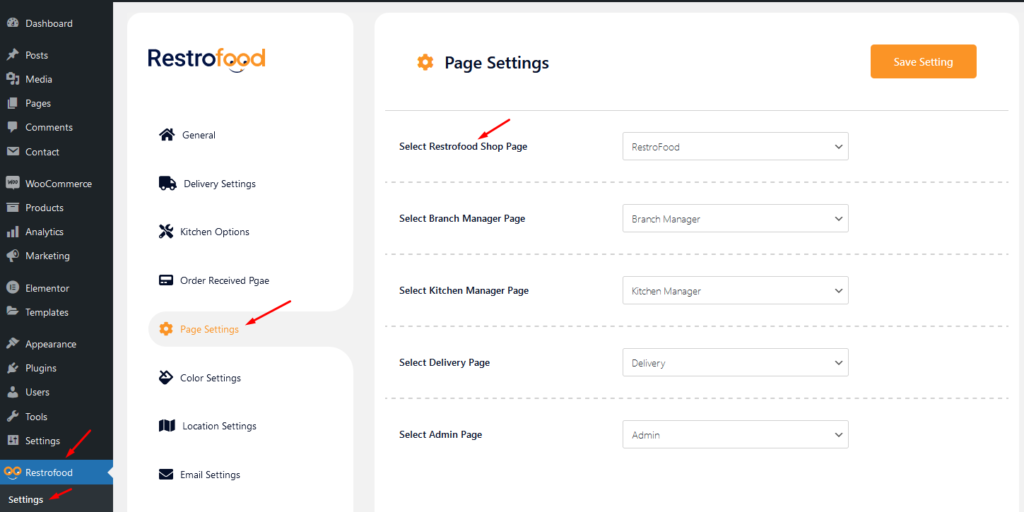
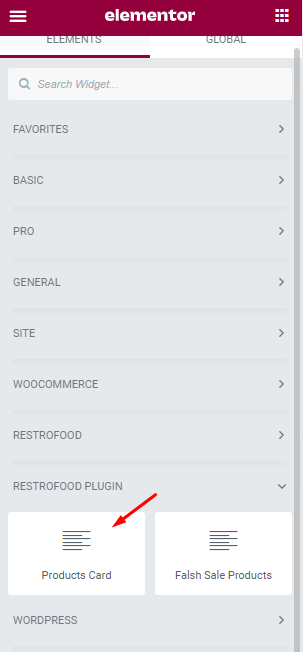
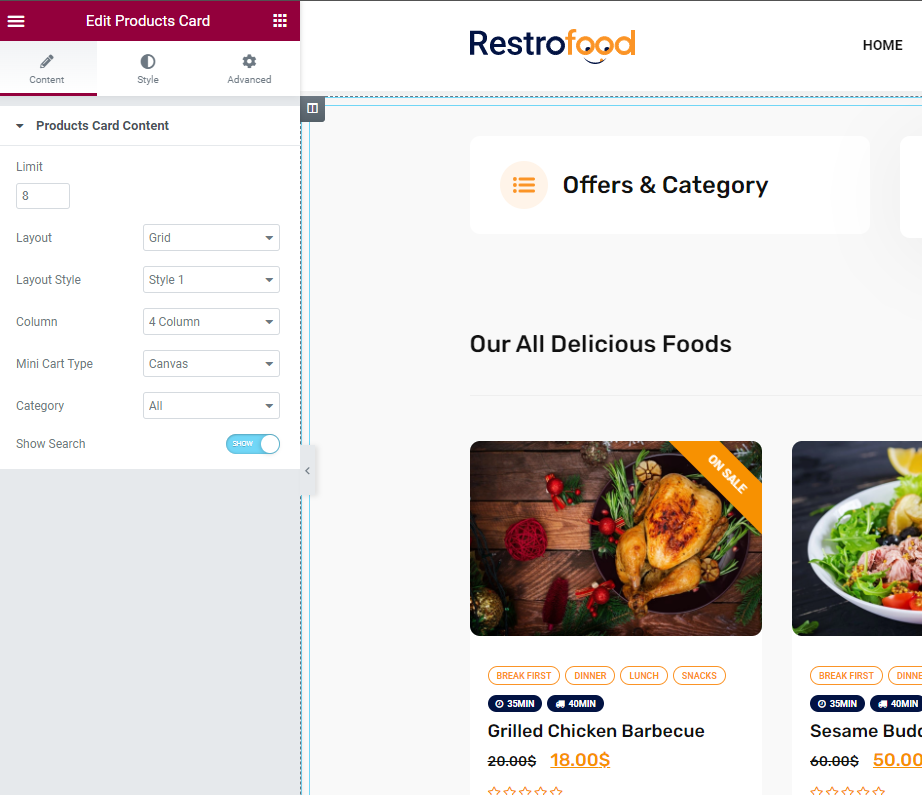
Leave Your Comment Here